$5
VHS EFFECTS & OVERLAYS
VHS Effects and Overlays: Add Retro Vibes to Your Videos
Bring the nostalgic charm of VHS to your videos with VHS effects and overlays. Whether you're crafting a music video, documentary, or motion design project, these real VHS effects add an authentic, vintage touch to your footage. Perfect for achieving a retro aesthetic, our effects deliver everything from grainy VHS tape textures to color glitches and analog distortions.
Rewind, Pause, and Tracking Effects
Create that unmistakable VHS feel with rewind, pause, tracking, and sparkles effects. These overlays are real digital transfers of old VHS tapes, adding a nostalgic, glitchy vibe to your video. Whether you’re aiming for a retro vibe or enhancing a cyberpunk concept, these effects are ideal for all kinds of projects.

Colorful VHS rainbows
When you quickly hit the rewind button on a VCR, you get colorful rainbow artifacts—and now you can incorporate them into your video!
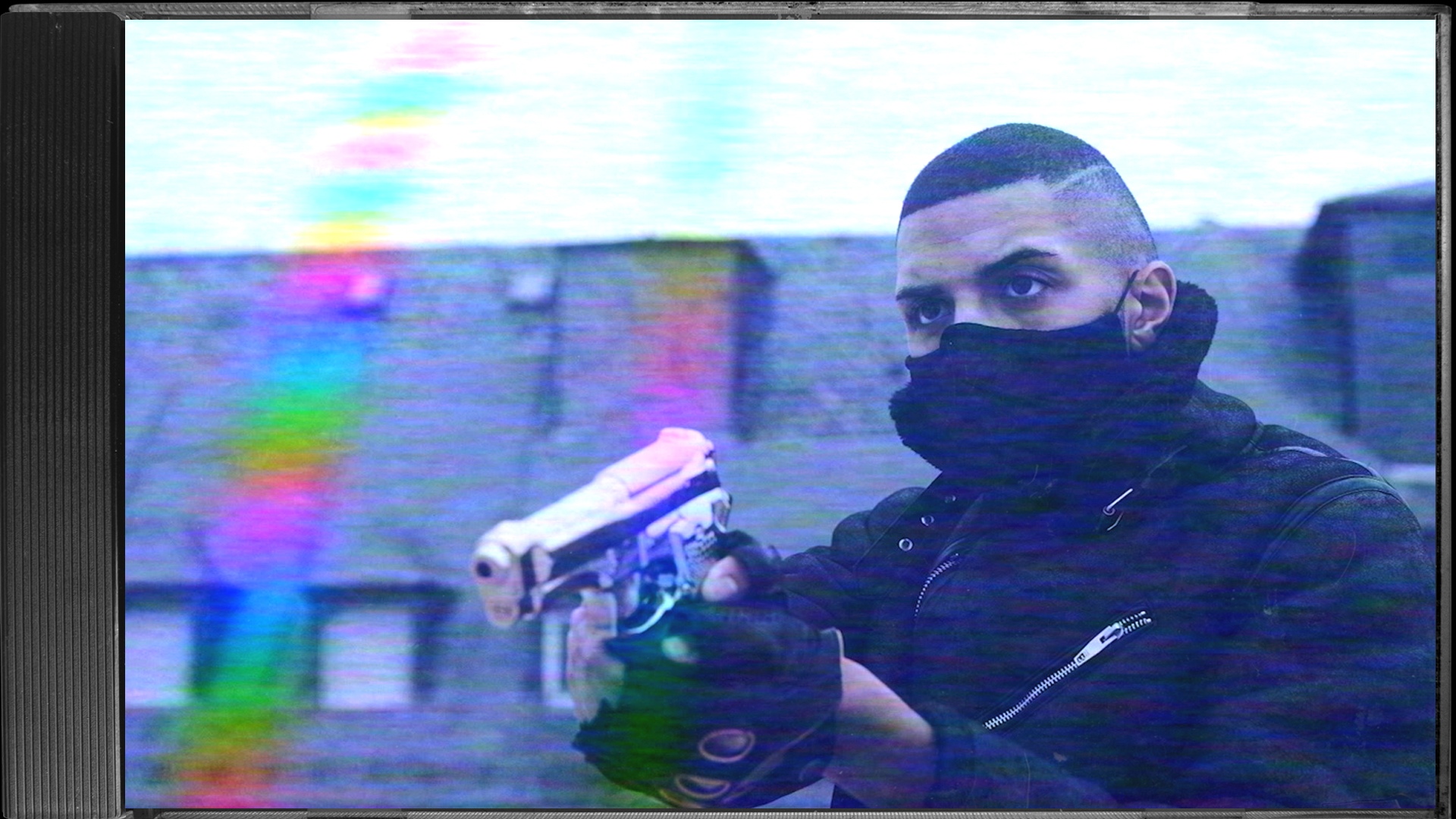
VHS Textures for Cyberpunk & Surveillance Themes
For a darker, more dystopian look, try applying VHS textures that emulate the grainy, noisy quality of an old surveillance camera. These light and midtone VHS textures are great for creating eerie, cyberpunk-inspired footage, giving your video an analog, retro-futuristic vibe.
Black and White VHS Glitches
For a minimalist, classic look, our black-and-white VHS glitches are a fantastic choice. These work best with darker footage and can be seamlessly blended using lighten or screen modes for a smooth, authentic VHS aesthetic.
Flashy Colored VHS Glitches
Bring a burst of color to your project with red, green, and blue VHS textures and glitches. Perfect for flashy transitions or adding a bit of retro flair, these effects give your footage an unmistakable VHS vibe. They're great for creating dynamic and eye-catching visuals.

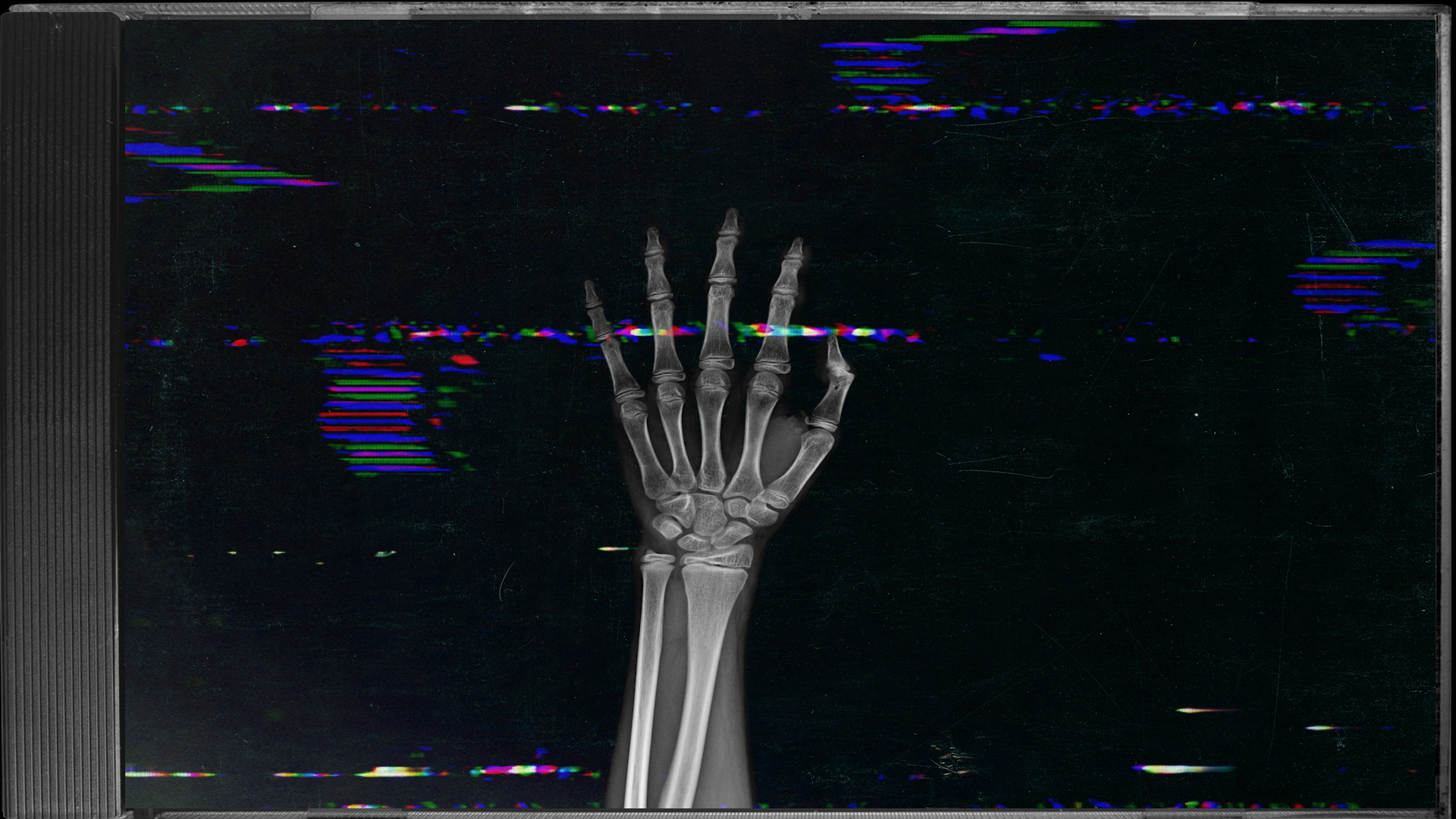
Vintage Analog TV Noise and Effects
For true analog nostalgia, our collection also includes vintage copyright warnings, color bars, and auto setup displays. These VHS-inspired elements can be used as backgrounds or transitions, evoking the feel of an old-school television broadcast.
How to Use VHS Effects and Overlays
Using these VHS effects is simple and straightforward:
- Add to Timeline
Place the VHS element on top of your video footage in the timeline. - Experiment with Blend Modes
Try different blend modes such as Multiply, Lighten, Screen, Overlay, and Soft Light to see how they affect the appearance of the element. - Adjust the Settings
Fine-tune your VHS overlay’s brightness, contrast, opacity, color, and speed to match the exact look you’re going for. - Manipulate and Customize
Resize, crop, cut, distort, or move the VHS element around to further personalize the effect. - Get Creative
Have fun experimenting with different combinations of VHS effects to achieve the perfect retro look for your project.
Compatible with Your Favorite Editing Software
Our VHS overlays are designed to work seamlessly with a wide range of editing software, including:
- Adobe Premiere Pro
- After Effects
- Final Cut Pro X
- Davinci Resolve
Each VHS effect is carefully organized in separate folders, so you can easily find exactly what you need for your project.
Perfect for a Variety of Projects
- These VHS effects are ideal for a wide range of creative projects, including:
- Music Videos
- Documentaries
- Promo Videos
- Motion Design
- Cyberpunk and Retro Aesthetics
Whether you’re adding a touch of nostalgia, creating a gritty retro atmosphere, or going full VHS for a cyberpunk-inspired look, our VHS overlays and effects from FilmLooks.com can transform your footage and bring it to life with style.
Explore the full collection of VHS effects and overlays today at FilmLooks.com and bring that vintage analog magic to your videos!
